If you haven’t done an update lately, you may want to check your version of SkyCaddie SGXw. An update was recently released and it includes some good stuff.
To see the latest version that is available for SkyCaddie SGXw, look here.
To see what’s included in the latest update, check here.
To check your version, go to Settings and then Click “Info”. See images below.
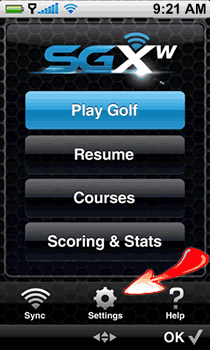
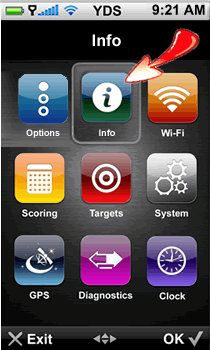
The Info option contains information related to your Membership and ID/Version of your SGXW. Membership detail includes: SkyCaddie Membership Plan, Serial Number, and Number of Courses currently stored on your SGXW. The ID/Version screen includes your name, SkyCaddie’s customer support phone number, the SGXw’s unique Serial Number and all applicable software versions currently installed.
Let us know what you think of the latest version in the comments below.
 Reviews on YouTube
Reviews on YouTube Twitter
Twitter Like us on Facebook
Like us on Facebook RSS
RSS
When is skycaddie going to release a new version of its GPS and will it finally be button free and be touch screen only like most of the others. Waiting as heard to many complaints regarding the buttons failing. I want to replace my old one.
Does the new SkyCaddie® TOUCH meet your criteria? As with all SkyCaddie devices, it still requires an annual fee and until we see a SkyCaddie that gets really great ratings, we’re we’re not likely to put it on our recommended list. We like the Garmin Approach G6, but are also very excited about the soon to be released, GolfBuddy PT4. GolfBuddy courses are ground-verified and all of their devices are preloaded and never have any fees.