This universal Bracketron Mount for GPS fits smartphones and golf GPS devices and holds them securely from the cup holder in your golf cart, your car or your truck. Overall the reviews are excellent and most of the golfers who reviewed it were very satisfied.
The Bracketron Universal Cup-iT II Mount with Grip-iT includes the Universal Grip iT Device Holder Which Holds Virtually any Mobile Device.
- Grip iTs arms adjust in several directions and as far out as 4.5 inches wide
- will adjust to fit cupholders up to 3.75 inches in diameter
- no tools are required for installation
- easy transfer between vehicles
This may not be the way to go if you own your own golf cart, but for the rest of us, this offers a nice solution to having your golf GPS handy throughout your round.


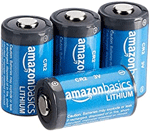
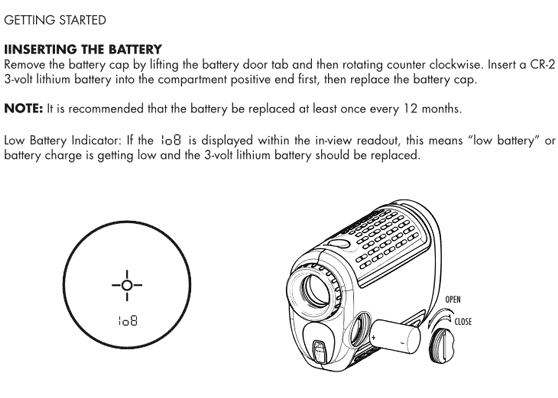
 Reviews on YouTube
Reviews on YouTube Twitter
Twitter Like us on Facebook
Like us on Facebook RSS
RSS