“World Platinum Battery”
Instructions for replacing your GolfBuddy Platinum Battery
(Black Only)
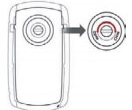 Using a coin, turn the screw counter clockwise to loosen the battery cover.
Using a coin, turn the screw counter clockwise to loosen the battery cover.- Remove the battery cover.
- Remove the old battery.
- Insert the new battery.
- Replace the battery cover.
- Turn the screw clockwise to lock the cover into place.
To charge the battery:
- Open the cover located on the bottom of the unit.
 Connect the power adaptor to the wall outlet.
Connect the power adaptor to the wall outlet.- Insert the connector into the unit, as shown here. A message on the screen will indicate that the battery is charging.
- Once the battery is fully charged, a message stating “ Charging Complete” will appear on the screen
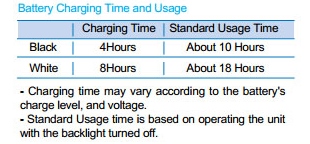
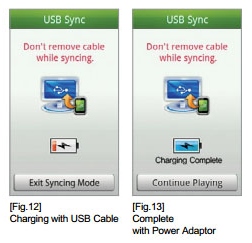

 Reviews on YouTube
Reviews on YouTube Twitter
Twitter Like us on Facebook
Like us on Facebook RSS
RSS