We are currently working on our GolfBuddy Voice 2 Review but it’s not too early to say that GolfBuddy has another winner on its hands. Even if you don’t want to use the voice feature, these intuitive little devices are well worth considering.
GolfBuddy Voice 2 User Rating:
 4.40 out of 5 (118 reviews)
4.40 out of 5 (118 reviews)
Score compiled from multiple sources.GolfBuddy has golf distance measuring devices in just about every category, but the one where they seem to dominate is the small voice models. This is their fourth entry into this category and with each new model, comes subtle but significant improvements. The GolfBuddy Voice 2 seems to be continuing that trend.
The predecessor to the Voice 2 was the GolfBuddy VS4 and although the Voice 2 has a nicer appearance, the size, shape, and weight are identical. In fact, there are only three differences that we noticed. The most important improvement is that the Voice 2 gets 14 hours of battery life versus only 10 hours on the VS4. That’s a really nice improvement!
We also like that the clip on the Voice 2 is built into the unit itself, where the previous model came with a clip that had to be attached. You can still get a watchband or belt clip that flips up if you prefer. The other new feature won’t make much functional difference to most users. The Voice 2 can have either a female or male voice and if you want to change it, you’ll need to make the update on your computer and then sync.
The original GolfBuddy Voice is still available, as is the VS4. Both models cost a little less than the newest model, but we think it’s well worth it to buy the GolfBuddy Voice 2 for the extra battery life.
- Audio and visual distances to front/center/back of the green
- Automatic course and hole recognition
- Shot measurement feature
- Flip screen feature allows it to be viewed “right side up” when worn on your belt.
- Rechargeable battery provides up to 14-hour battery life
- Male/Female voice options through FREE GolfBuddy Manager Program
- Legal for tournament play
- Water resistant
- Multilingual (up to 11 languages, 8 preloaded)
- Dynamic Green View technology with distance readings from the golfer’s perspective
We don’t think you can go wrong with the GolfBuddy Voice 2, but if the voice feature isn’t important to you, you may also want to consider the Garmin Approach G10 which includes scorecard and stat-tracking.
| GolfBuddy Voice 2 | ||
|---|---|---|
| Course Download Fees | No | |
| Pre-loaded with Courses | 38,000+ | |
| Full Hole Views | Yes | |
| Slope / Elevation | No | |
| Battery Life | 14 hrs | |
| Battery | Lithium Polymer Rechargeable | |
| Size (Width x Height x Depth) | 1.76 in. x 1.78 in. x .49 in. | |
| Measure Shot Distance | Yes | |
| Screen Size | 1" | |
| Resolution | N/A | |
| Display Type | monochrome LCD | |
| Weight | 1.02 oz. | |
| Rainproof | Yes | |
| Touch Screen | No | |
| Touch Targeting | No | |
| Manual Pin Positioning | No | |
| Stat Tracker | No | |
| Digital Scorecard | No | |
| Computer Analysis Tools | No | |
| Ground Verified | N/A | |
| Alternate Targets | No | |
| Green Rotates to your shot angle | Yes | |
| USGA Compliant (local rule) | Yes | |
| Notes | - | |
| Order Golf Rangefinders from Amazon | ||
| GolfRangefinderShop.com is a participant in the Amazon Services LLC Associates Program. If you buy anything after clicking through, we get a small commission at no extra cost to you. It helps us keep the site up and running, so thank you! We work very hard to obtain the correct information about product features, but cannot make any guarantees about the accuracy. Please double check with the merchant or manufacturer before making a purchase. | ||
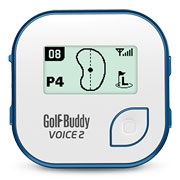
 Reviews on YouTube
Reviews on YouTube Twitter
Twitter Like us on Facebook
Like us on Facebook RSS
RSS
Pourriez-vous m’envoyer la notice d’utilisation (en Français) du GolfBuddy voice 2, j’ai également un problème pour modifier la voix féminine et masculine.
Merci
Thanks for stopping by GolfRangefinderShop.com. I understand you are looking for the instruction manual for the GolfBuddy Voice 2 and in particular would like to change the voice.
Here is the English version of the user manual for the GolfBuddy Voice 2. http://down.golfbuddygps.net/doc/VOICE2_quickGuide_US.pdf
You must use the GolfBuddy Course Manager Program which can be downloaded here. http://www.golfbuddyglobal.com/support/downloads.asp
Hope this helps.
Voici la version Google Translate du texte ci-dessus en langue française.
Merci de vous arrêter par GolfRangefinderShop.com. Je comprends que vous recherchez le manuel d’instructions pour GolfBuddy Voice 2 et, en particulier, souhaitez modifier la voix.
Voici la version anglaise du mode d’emploi de GolfBuddy Voice 2. http: //down.golfbuddygps. Net / doc / VOICE2_quickGuide_US.pdf
Vous devez utiliser le programme GolfBuddy Course Manager qui peut être téléchargé ici. http://www.golfbuddyglobal.com/support/downloads.asp
J’espère que cela t’aides.
Petit erreur de frappe, en ce qui concerne la modification de voix, je reçois actuellement la voie féminine et je voudrez essayer par curiosité la voix masculine.
Quel est la marche à suivre?
Merci
Avez-vous un problème ?
Je suis dans l’obligation de me déconnecter, vous pouvez toujours me donner les renseignements via ma boite mail.
I bought the Golf Buddy Voice 2. It isn’t loud enough. If there is any kind of wind or surrounding noise I have to cup my hand behind my ear to hear it. I replaced my I’M Caddie with this unit when it didn’t work any longer. I am disappointed with Golf Buddy.
Thanks for letting us know. Were you able to make adjustments to the volume? Have you reached out to GolfBuddy? Look for your model on this page (https://help.golfbuddyglobal.com/contactus.asp) and then click on Troubleshooting to get to the contact form.
not loud enough. golf buddy voice 2. I took it back because of that. needs to be louder for us seniors. I had I’m caddie and loved it since 2011. Won’t go to golf buddy until you make it louder. I’m taking my i’m caddie to a repair shop and see if it can be fixed.
golf buddy 2 is a piece of crap.
Hi Allen. I think it’s a difficult balance between too loud and not loud enough. Is the volume your only complaint or are there other issues?