Last weekend, I decided to take advantage of the 24-hour trial on the GolfLogix App for iPhone. For those interested, this App is also available for a number of other Smartphones, including Blackberry, Droid, and Nexus One. My playing partner was using a tried and true Bushnell laser rangefinder, so I knew I would be able to get a good idea about the accuracy of the GolfLogix App.
My Revew of the GolfLogix iPhone App
Summary: Overall the GolfLogix App did it’s job very well and it offers a robust feature set. The yardages were for the most part very accurate, there were several targets displayed in the quick view for each shot, plus you could tap anywhere on the hole view for yardage to a specific point. It can measure your shots and keep track of how far you are hitting your clubs. It can be your digital score card and stat tracker if you want to enable those features. It did drain a fair amount of battery, but I still made it through the day without charging my phone, so no complaints about that. The main reason I will not be spending money on the GolfLogix app or any other golf gps app, has nothing to do with the app, but everything to do with my iPhone. I frequently pulled my phone out of my back pocket while standing on a cart path and once almost dropped it when the bottom part of my slider case came off in that process. I feel like the odds of dropping my phone on a cart path would eventually catch up with me. Besides that, it was a very hot day and I was sweating with my iPhone in my back pocket – maybe not such a good idea. Since I still have 1 1/2 years on my AT&T contract and I play a fair amount of golf, I just don’t want to risk injury to the phone for this application. If I played only once in awhile, I might consider it. For now, I’m sticking to my Bushnell laser rangefinders that I’ve had for over 10 years. If I do decide to go GPS, it will be a stand-alone device. However my recommendation is that if you are looking for a golf GPS app for your phone, you will definitely want to consider GolfLogix.
Download the 24-Hour Trial – Download it to iTunes now and sync your iPhone so you can register and configure it before you arrive at the course.
Full Review:
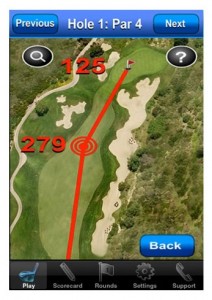
In all honesty, I didn’t think to download the app ahead of time, so somewhere between the putting green and the first tee, I started the download. After it was downloaded, I had to go through a registration process and configure the settings I wanted to use. Although it would have been a good idea to have done this before I arrived at the golf course, it really did not take very long before it was ready to find my golf course. The app searched for nearby golf courses and listed them in order of proximity, so the course I was playing came quickly to the top of the list. I selected it and we were off.
Let me say right off the bat, that even though I am an experienced golfer and former LPGA and Futures Tour caddy, it took awhile to get a handle on how to use it quickly and effectively. Even though I made every effort to just use the basics at the beginning, my playing partner complained that I was antisocial for the first nine holes. It was just enough of a distraction that I never really felt like I got into a good rhythm. I imagine with a little practice, I would get comfortable using it, just as I have my Bushnell laser rangefinders.
I am a geek and I love the technology. For $40 a year, the features on the GolfLogix app are a steal…
- Yardages to front, middle and back of the green.
- Layup yardages and intermediate targets
- Ability to touch a point on the hole view and get the distance to that point and also the distance from that point to the hole.
- Aerial hole views
- Stat tracking is available, but each stat can be turned on or off.
- Digital scorecard for your group is available.
- Scores and stats can be uploaded to your online Garmin account
- Ability to measure any shot you hit and track how far you are hitting each club.
Even though I love the features, the reality for me is that I don’t have time to take advantage of them while I”m playing golf. I have time for the basics: I check to see what the flag location is and then I can check yardage to the to points closest to that location. So if the pin is in the back, I check the yardage to the middle and back of the green and grab a club that if hit well, will get me somewhere in between those numbers. The GolfLogix iPhone App provides that information very quickly and with decent accuracy. Â On the holes where I needed a layup yardage, it is very useful to be able to look at the hole view and touch a point where you want to lay up and be given yardage to that point and from that point to the middle of the green. It does however take extra time that I didn’t always feel I could take and sometimes I found myself rushing a shot because I had taken extra time preparing for it. I’m sure once you get proficient at using the app, this would be less of a problem. I did use the shot measuring feature on a few drives and it’s really cool. From what I could tell though, you have to leave the device on until you reach your ball, so this could be a battery drain if used frequently. It requires an extra couple of buttons to be pressed on both ends of the shot, which doesn’t take long… but these little moments add up and do affect the rhythm of your game, not to mention your time for socializing.
I know that if I used this app regularly, I would probably find little things that I would like to improve about it. However, the only two things that I would suggest to GolfLogix after my first round is to have it automatically go to the next hole without having to tap “Next”. I would also like to see the shot measurement feature work even when I turned off the device between making the shot and arriving at it. I’m not sure that it’s not supposed to work that way, but it didn’t seem to do that for me. The other suggestion I would have for GolfLogix is regarding the marketing of this app. It seems that many of the bad reviews are from people who thought they were getting the app for free, not just 24 hours for free. I looked at the iTunes Store sales page and can see how they might get that impression. Even though I didn’t pay for the GolfLogix App after my 24 hours, I am still a “Club” member, which gives me aerial views of the holes and the ability to keep score. I probably won’t ever use those features, but the sales page doesn’t exactly make it clear about what you get from the “Club” membership vs. the “Champion” (paid) membership.
As I said in my summary above, the reason I won’t be spending the money on this app has nothing to do with the quality of the app – it was great. It has everything to do with my iPhone. I frequently pulled my phone out of my back pocket while standing on a cart path and once almost dropped it when the bottom part of my slider case came off in that process. I feel like the odds of dropping my phone on a cart path would eventually catch up with me. Besides that, it was a very hot day and I was sweating with my iPhone in my back pocket – maybe not such a good idea. Since I still have 1 1/2 years on my AT&T contract and I play a fair amount of golf, I just don’t want to risk injury to the phone for this application. If I played only once in awhile, I might consider it. For now, I’m sticking to my Bushnell laser binoculars that I’ve had for over 10 years. If I do decide to go GPS, it will be a stand-alone device. The only reason I would ever consider GPS over laser golf rangefinders is that they offer yardage to places I might not be able to see with my laser binoculars. For all my love of tech, I still love the simplicity and complete accuracy of the laser rangefinder.
 If you are looking for a golf GPS app for your iPhone, I would definitely recommend downloading the GolfLogix app for the 24-hour free trial. Just download it to iTunes, sync your phone and then start the app so you can go through registration and configuration before you get to the course!
If you are looking for a golf GPS app for your iPhone, I would definitely recommend downloading the GolfLogix app for the 24-hour free trial. Just download it to iTunes, sync your phone and then start the app so you can go through registration and configuration before you get to the course!
Update:
My 24 hours expired, but when I went to play a new golf course, I did find myself using the aerial view and digital scorecard and stat tracker that come included free with the “Club Membership”. There are no yardages, but on a new course where I couldn’t quite see where the green was or where the hazards were, the aerial view was useful. I decided to use the scorecard and stat tracker so I would have my score handy when I was ready to post it to the handicap computer. I only looked at my phone once per hole and was always sitting in the cart when I did it, so the worries about dropping it, sweating on it or running down the battery were gone.

 Reviews on YouTube
Reviews on YouTube Twitter
Twitter Like us on Facebook
Like us on Facebook RSS
RSS